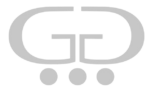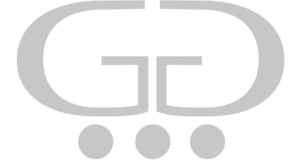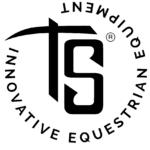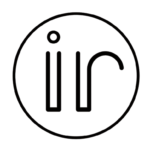USER GUIDE
We recommend following the instructions
HOW TO CHANGE THE WEIGHTS
To change the putter’s standard weight combination, you must use the tooling (allen wrench) provided in the kit at the time of purchase; if desired, a torque wrench can also be purchased separately in the accessories section.
Use the same equipment and follow the same procedure for purchasing additional weights.
Before using the putter, you must make sure that each individual weight is completely closed.

STANDARD EQUIPMENT
included with each Antares and Orion putter
- no.1 set of weights:1 aluminium weight and 2 stainless steel weights (already mounted on the clubhead)
- no. 1 CLICK SYSTEM mounting kit, consisting of an allen wrench
INSTRUCTIONS
To change the putter weights and find the combination
that best suits your needs on the green, follow the procedure:
1) Using the allen wrench, unscrew the three grub screws on the sole
of the putter until the weight comes out of its hole.
2) Choose your favourite weights combination.
3) Insert the weights into the empty spots and screw the three grub screws back in with the allen wrench until they click into place.
PLEASE NOTE: After the first click, the screw is already tightened
to the maximum, do not continue tightening.
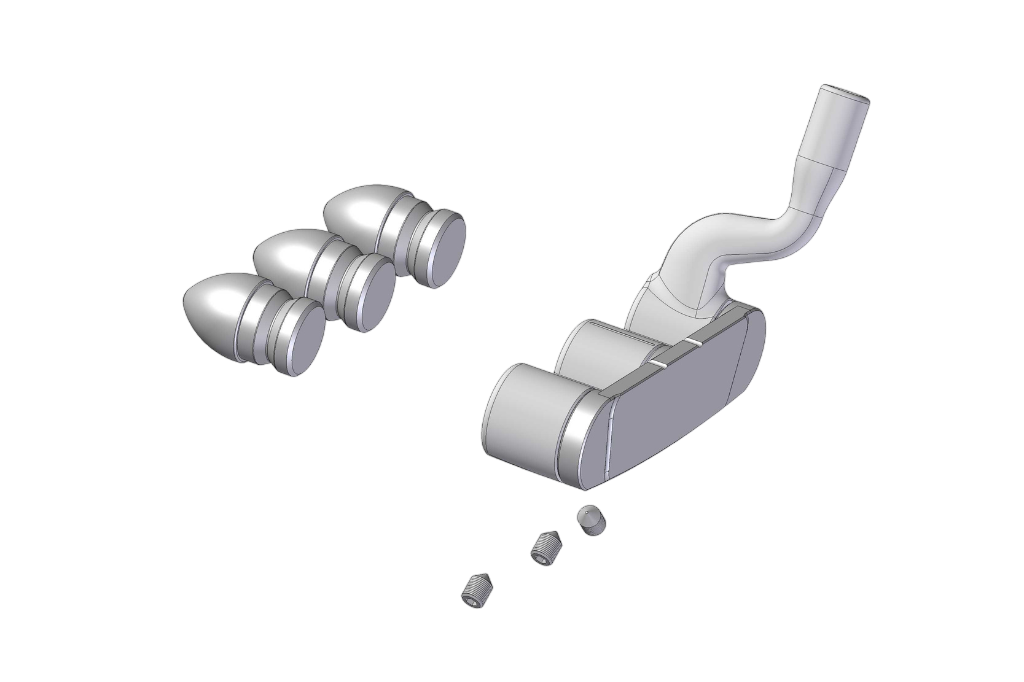
HOW TO CHANGE THE CLUBFACE
To get the best out of your putter, you can modify its club face to vary the loft angle.
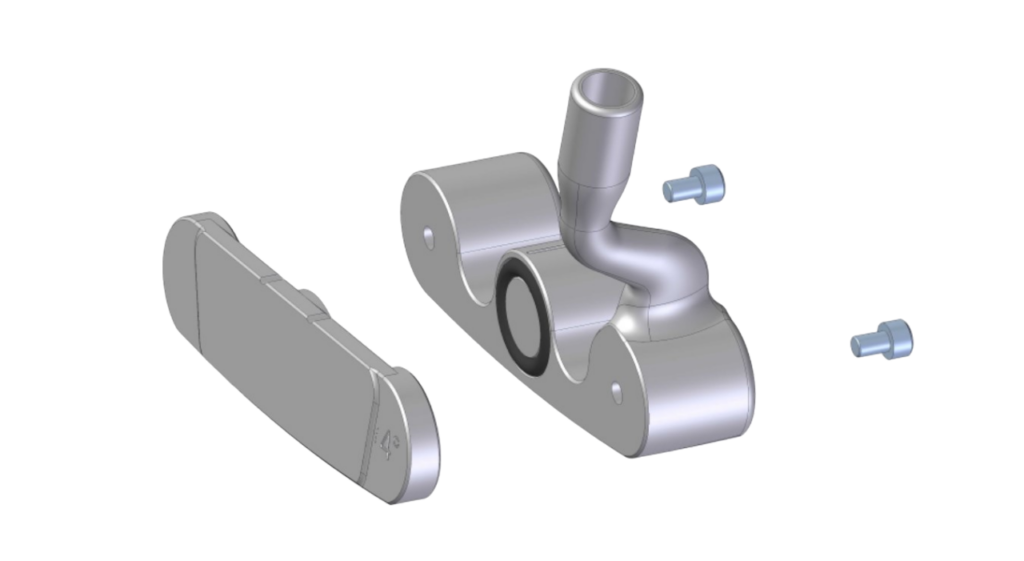
INSTRUCTIONS
1) Remove the two external weights following the “HOW TO CHANGE THE WEIGHTS” procedure
2) Loosen the screws with the provided allen wrench
3) Change the face and tighten the screws again with the same allen wrench until they are tightened.
You will be sure that they are screwed right when you hear the click system sound.
PLEASE NOTE: After the first click, the screw is already tightened to the maximum, do not continue tightening.